Facebook ads are a complex beast, particularly if you don’t create and use them regularly. Business Manager (Facebook’s advertising platform) is a cost-effective and targeted tool for businesses. It helps you get your messaging out to the right people in the right way. But like any digital platform, it can be difficult to understand how to use it to its full potential.
That’s without throwing in the challenge of using a platform that is constantly evolving (technology likes to keep you on your toes!).
Now we would like to preface this article with one important message – if you are still boosting posts… stop!
Your money is better spent setting your ads up properly and using the targeting tools available through Facebook Business Manager. Boosting takes out an enormous amount of control of your ad, your audience potential, your ad mechanics, and the design. You’ll get more return, insights and results by setting up your Facebook ads on Business Manager.
So, would you like to throw your hat in the ring by advertising on Facebook? We’re here to save you some advertising coin and frustration by sharing the top five costly mistakes that businesses make.
1. Trying to win too many friends, instead of the right ones through Facebook ads.
One of the most powerful aspects of Facebook ads is the ability to target content to a targeted audience…need we say target more here? If you are sending your message to the masses, it’s likely it won’t connect with the right people in the right way.
While they might be seeing your ad, you are spending your hard-earned marketing dosh on a view from someone who will never buy your product.
It’s about the same as wrapping up a $20 note and sending it out to sea in a bottle in hope the right person finds it. The truth hurts, we know!
If you are going to use Facebook ads, first you need to define your audience. Who do you want your ad to connect with? What are their demographics, interests and needs? How do they talk and what visuals would get them to take action?
Once you’ve got an idea of who you want to target, create separate ads that connect with each persona. After all, you can’t serve strawberry jam sponge cake at a birthday party and expect everyone to like it. Different audience types require a different approach.
(And FYI, you should never overlook the power of a good chocolate cake).
2. Not consider the bigger picture of marketing.
You put in the hard yards of dissecting Business Manager and now your Facebook ad is live…hooray. You deserve a virtual high-five because getting that done takes some serious willpower. And lots of coffee!
But how does it tie into your larger marketing efforts and goals?
Are you taking your leads on a journey (click here to learn more about taking your customers on a journey)? Are you able to track their movements on your website? Do you have a landing page on your website that promotes the same message? Are you following up in any way? Are you remarketing follow-up ads to your audience?
If you aren’t considering your Facebooks ads as part of a greater strategy, you might be producing link clicks, views, etc. with no clear call to action to complement your goals. Which can lead to a higher drop off (bounce) rate on your website and few (if any) new customers.
3. Skipping a step by not testing Facebook ads first.
Planning, creating, tracking and adjusting Facebook ads can take time. In fact, you could spend days setting up effective campaigns… we know, because we spend a lot of time using the tool!
Setting up one Facebook ad can be time heavy – you might have to cancel dinner with your Aunt Cindy on Tuesday. It’s no wonder so many businesses skip the step of setting up many ads and running tests (A/B testing) to ensure their campaigns are the best they can be. We advise our clients that the testing process is absolutely vital. It helps ensure your Facebook ads produce optimal results for your business.
It means getting better results for less money! And future you will be thankful when you’ve taken the testing path and your best ad is now ready to roll when you choose to click go.
Facebook offers the ability to test multiple elements of your campaign:
- Audiences – so you can get an idea of the persona that connects with your service/product, messaging and acts.
- Ad creative – headlines, ad copy, calls to action and landing pages. You can also test your visual creative elements, such as a single image, multiple images, video or dynamic ad.
- Placements – the platforms your ad is shown on and when, such as Facebook compared to Instagram.
- Delivery optimisation –the effectiveness of a Facebook campaign with budget optimisation against one without.
- Product sets – if you have Facebook product sets connected to your ecommerce site, you can test different product ranges against one another.
As part of your strategy, we recommend allocating 10-20 per cent of your Facebook ad budget to the initial testing process.
4. Not choosing the right approach for their business.
Facebook gives you the ability to choose an objective that best suits your campaign to help with tracking and prioritising audiences/placements. Your objective choice will determine how Facebook tracks your spend against the outcomes you get.
Like any marketing strategy, spend a little time ahead of implementing your Facebook ads to think about what your goal really is. Are you trying to get people to make a purchase? Do you want them to visit an information page on your website?
Here are the Facebook objective and goal categories. Which suits your campaign best?
Awareness
- Brand awareness – increase the number of people who know about your brand/services/products.
- Reach – show your ad to as many people as possible.
Consideration
- Traffic – direct people to a website page (e.g. landing page or blog) of your choice for more information.
- Engagement – encourage people to interact with your post through likes, comments and shares.
- App installs – this one is self-explanatory – send people to the store to download your app.
- Video views – optimise your results around the number of people who view your ad video.
- Lead generation – collect lead information for your business, such as through sign-up forms.
- Messages – encourage leads to connect with you via Messenger and Instagram Direct.
Conversion
- Conversions – encourage people to take action, such as add an item to their cart or make a purchase.
- Catalog (yes, that’s how they spell it) sales – if you’ve setup your e-commerce store on Business Manager, you can display products to generate sales through Facebook.
- Store traffic – promote your brick-and-mortar business to people nearby.
5. Not setting up Facebook Pixel correctly.
Pixel…for those of you who find marketing terms frustrating and confusing, you’ll likely find this one to be a real doozy. Yes, pixel is the smallest element of a picture displayed on a screen. No, that’s not what we are referring to here.
Your Facebook pixel is your best party trick that nobody saw coming. The secret spice to your signature dish. It’s the key to tracking the success of your Facebook ads so you know how much bang you are getting for your buck.
Your Facebook pixel (a snippet of code) allows you to track your ads performance against interactions with your website. Even better, it allows you to build custom audiences based on website interactions. This is marketing magic! It gives you the ability to remarket your ads to those who have already connected with your brand on your website.
The basic Facebook pixel is easily installed into your website’s html (click here for instructions).
Facebook also allows you to dive deeper into your ad tracking and remarketing capabilities through Facebook pixel events. These are the holy grail particularly for e-commerce sites. Events, such as AddToCart, ViewContent and Purchase allow you to remarket your products in a powerful way.
Imagine clicking on an ad for a pair of shoes on a Facebook ad, visiting the website and adding the shoes to your cart, then changing your mind. Using Facebook pixel events, that business can now serve you tailored ads with the pair of shoes front and centre with effective messaging such as, “missing something?”.
Now that’s powerful.