So, it’s time to build a website for you or your business. But with so many different website builders on offer, how do you decide which is the best one to use?
On the surface, website builders can look fairly similar. But dig deeper and you’ll find each website builder offers distinctive features – not all of them will suit your business’ needs.
To make choosing the right website builder for your business easier, we’ve compared some of the main ones for you below.
Cue the ultimate website builder battle – enter our challengers!
First, what’s the key selling point for each website builder?
Let’s start with the number one question you probably have – what makes each website builder special?
Here’s a quick recap on the main value proposition proposed by each website builder:
a template based website builder that states that you can make the website you want with ease.
trusted by 42 per cent of the web and offers the capacity to grow with your business.
designed to help businesses to easily sell their products and services online.
deems itself a website tool that anyone can use to build a website for their business.
That’s all well and good. But let’s take a deeper dive into the capabilities of each platform.
Comparing the usability of each website builder
From a website creation perspective, Wix is a great option if you are looking to build a website yourself and don’t have developer experience. Wix’s drag-and-drop features allows for easy personalisation of your website within the clearly structured interface.
If you are tech-savvy and love all things design, Squarespace is the way to go. Compared to Wix, Squarespace can be slightly trickier to use at first, but it does have the sleekest designs on offer. With no coding involved, it is just Squarespace’s powerful tools that will take a bit of getting used to.
On to Shopify – one of the best features of Shopify is that it keeps its editing interface and its dashboard separate. When building a website, this allows you to manage your website store outside of your editor. With Shopify, you don’t need to worry about the technical side of maintaining your website, which is a good option for small business owners.
However, if you are looking to grow your website and require more advanced technology to support your marketing and digital shop, WordPress is a better option. It is definitely the most challenged of the tools for usability, but has the best options in terms of customisation. WordPress requires more website builder knowledge and development expertise than the other platforms, but also offers the power to grow with your business.
Value for money
Wix
Wix offers a free, basic website builder – but when we say it is basic, it’s pretty basic. With the free option, you cannot use your own custom domain name for your site. That means that your website URL will look a little bit like – username.wix.com/sitename.
Wix’s premium plan offers more options and different storage levels and benefits. The best value for money for the Wix premium plans is the unlimited $12.50 a month a plan, which offers 10GB of storage space, custom domains, and a free domain for five years.
Shopify offers a 14-day free trial, with no credit card required… a pretty big selling feature for website builders. The paid packages include three different levels and benefits:
Shopify
Shopify offers a 14-day free trial, with no credit card required… a pretty big selling feature for website builders. The paid packages include three different levels and benefits:
- Basic Shopify ($28 USD per month) – this plan is the best for new e-commerce businesses.
- Shopify ($79 USD per month) – this plan is best for growing businesses selling online or in-store.
- Advanced Shopify ($299 USD per month) – this plan is best for scaling businesses that require advanced reporting.
- Shopify’s plans are quite expensive given the other website building options.
Squarespace
Squarespace in comparison does not offer a free plan. However, you can access a 14-day free trial of the platform. There are four different core premium plans on offer:
- Personal ($16 per month)
- Business ($25 per month) – also the most popular plan
- Basic Commerce ($34 per month)
- Advanced Commerce ($52 per month)
WordPress
The WordPress software is free and available for anyone to use. However, you will need to pay for your domain name and web hosting.
Website Design
Wix
Wix comes with over 900+ pre-made templates to choose from, written in HTML5. There is a range of different designs available for any kind of site, such as business, personal, creative, professional, etc. A big downside to selecting a template, however, is you are unable to change it to another template after it is chosen. You can modify and customise it, but if you have chosen a personal template, for example, you can’t go back and change it to a business template.
Squarespace
Squarespace, the queen of all things design, offers a list of systemised professional templates to choose from by category. The designs that Squarespace offers are significantly nicer than Wix. However, there isn’t much room for customising the templates within the platform. This keeps and maintains the look and feel of the professionally designed layouts that Squarespace is known for, but does give your site a bit of a templated look which could be compared to other businesses using that template.
Shopify
One of Shopify’s outstanding features is that even if you don’t have any technical skills as a website builder, the site is easy enough to create a page where you are able to sell your products. However, if you have coding skills, you do have the capability to tweak your CSS and HTML. Shopify offers more than 100 online shop designs to make pulling together your digital store easy. Some of these templates require payment, others are free. The choice is yours!
WordPress
WordPress offers thousands of both free and paid themes to choose from. Free themes can be downloaded from WordPress.org directly, whilst paid themes can be found from sites such as Themify, Astra, or StudioPress. Paid themes offer more features and include premium support options. Unlike the other website builders, WordPress allows you to change your theme at any time, which is a huge advantage if you are looking to scale your business and want a site that will keep up with your needs. It’s also beneficial should you need to rework your website to suit shifts in your products/services or brand.
The design and features you want and need
Wix
Wix includes almost 200+ apps that can be added to your webpage. These include various features such as contact forms, social media buttons, email marketing, etc. There are many different free apps to choose from, or you can invest in a paid app should it meet your needs – they vary in price and require monthly payments.
Squarespace
Squarespace has many of its features built into the website builder, including marketing services such as MailChimp. Other apps can be found in the Squarespace Extension Store, such as finance, inventory and product-based features, however the options here aren’t extensive.
Shopify
The features you can access on Shopify vary according to the plan you have chosen. However, Shopify does offer a large range of e-commerce features that other website builders don’t have.
WordPress
WordPress offers over 58,000 free plugins in the plugin directory alone. If you can think of a feature or plugin, chances are WordPress has it. The advantage of WordPress is that you can customise your site as much as you choose, and plugins can make that experience easy. Plugins will ensure your site remains secure, help boost speed and performance of your site, extend the functionality of your site and even support your SEO.
A little help when you need it – support options
Wix
For any support related issues, you can reach out to Wix via:
- Phone and email (Monday to Thursday);
- Social Media; and
- Wix Help Centre.
Squarespace
Unlike Wix, Squarespace doesn’t offer a phone service, however they do have.
- 24/7 email support;
- Live chat (Monday to Friday 4am – 8pm EST); and
- A comprehensive knowledge base.
Shopify
Shopify offers 24/7 contact support, although you must have a registered account to access support for your store. They also offer:
- Video tutorials;
- Webinars;
- Business courses; and
- Community support
WordPress
WordPress doesn’t supply much support internally. However, it does have a support community where you can find most answers to your questions, guides, and tutorials.
On the other hand, working with a marketing company like us, for example (wink, wink) gives you access to a team of developers and experienced WordPress designers who will ensure your website is performing at its best.
Site Ownership
We don’t tend to recommend ‘membership’ type websites (such as Wix, Squarespace and Shopify) that involve a monthly subscription payment, as you never actually own your website with that set up. Your website is your most important digital asset and it takes time, resources and money to set up your site to effectively reflect your business and its services/products. As such, it’s important that you own your site. Being present on social media is all well and good, but if those sites were to close, at least you’d have your website live. Which is why WordPress offers a significant benefit over other website development platforms.
Who comes out on top as the best website builder?
When it comes to designing your first business website or upgrading your current one, it’s tough to choose the right approach to take. Whilst each of the four platforms offers benefits, if you are serious about your online performance and brand, WordPress is the only platform that will help you progress.
WordPress is far superior to Wix and Squarespace as a web publishing platform for any kind of website. While Wix and Squarespace offer an easy-to-use website builder, you can accomplish a lot more with WordPress over the long run. Both Wix and Squarespace fall short when it comes to customisation of your website, whilst WordPress is trusted by many for its extensive supply of plugins that allow you to create the site of your choice.
If you are looking for an e-commerce website, Shopify is a good option, but WordPress offers similar capabilities through its WooCommerce plugin, as well as the benefits of WordPress as a website builder.
Overall, WordPress is simple to use, easy to customise and offers thousands of plugins that allow you to customise your site the way you choose. Whilst the set-up of your site requires a more complex understanding of web development, general day-to-day management is simple.
| Wix | Shopify | WordPress | Squarespace | |
|---|---|---|---|---|
| Usability | ||||
| Value for Money | ||||
| Website Design | ||||
| Features | ||||
| Online Support | ||||
| Memberships | ||||
| Site Ownership |
So when it comes to the battle of website builders, there’s no real contender. WordPress takes home the gold!